Development¶
To develop on Louvre board are required:
- software:
- LPCXpresso
- firmware source
- hardware:
- Louvre Board
- NXP LPC-Link, please refer to embeddedartists website. In this guide we have used LPC-Link 1 of this board not the LPC-Link 2.
Download LPCExpresso¶
The developement software used is LPCxpresso, we suggest to install at the least version 7.3. This application is freely downloadable from lpcware site. Go to lpcxpresso webpage Install the LPCxpresso following default procedure. In this guide the SDK is installed in the default path C:\nxp and we refer to this in our example. After the installation you need to register in order to activate the Free Edition of the LPCXpresso. Launch the SDK selecting as workspace folder C:\nxp\workspace.
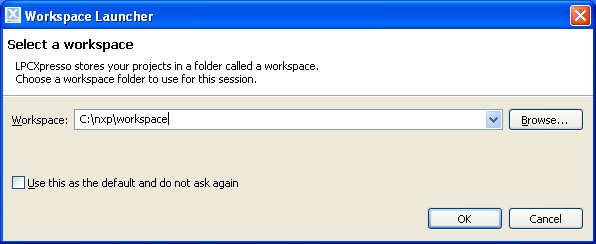
Select from menu Help -> Activate -> Create serial number and register (Free Edition). Check the options Open in external browser and Copy Serial Number to clipboard then press Ok button.
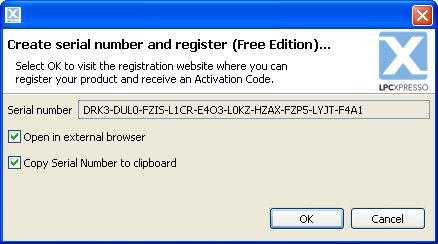
From the website you need to register and insert the serial number. It will display your activation code.
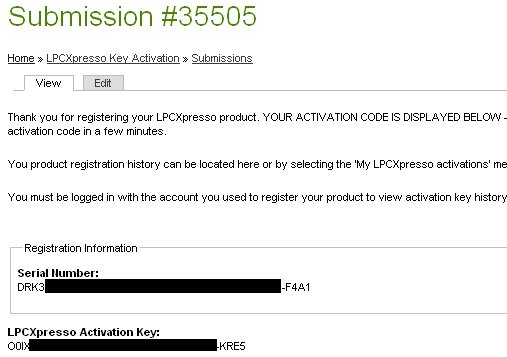
The activation code must be inserted into the window-form selectionable from the menu Help -> Activate -> Activate (Free Edition)
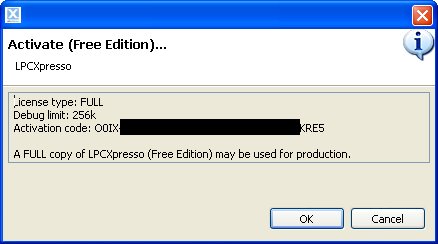
If all is done correctly now you are able to deploy with the Free Edition LPCXpresso, permitting you to debug up to 256KB.
Environment Setup¶
To get the source of the firmware, you need to register to architechboards website. This site provides software and documentation needed to develop with the Louvre board. Save it in your bookmarks to be updated with the new releases. In the homepage select the Louvre board in the Products menu. In this page you can find the download link. Once got the firmware source, unpack it into C:\nxp\workspace folder.
Import Project¶
After unpacked the source code you have to import the project. Select from the menu File -> Import and before to press Next button select Existing project into Workspace.
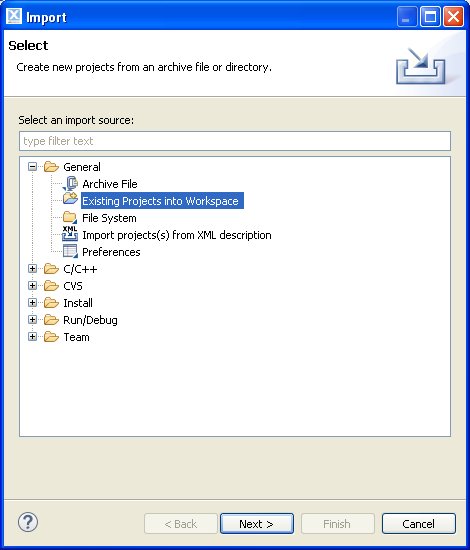
Choose root directory as C:\nxp\workspace and select C:\nxp\workspace\SW project. Then press Finish button.
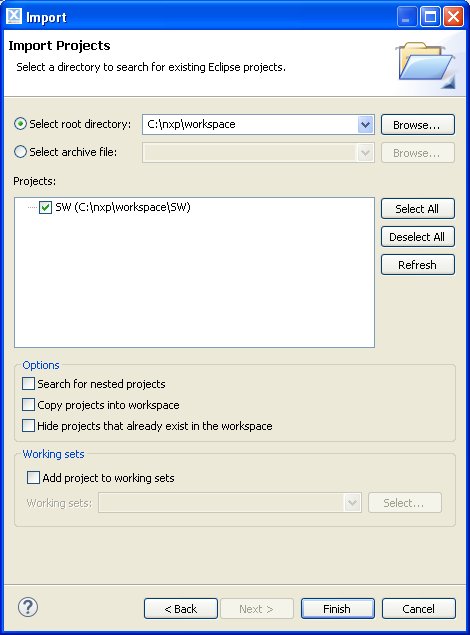
Debug Project¶
Before you start a debugging session make sure that you have connected the LPC-Link to PC. Connect with a cable the J4 LPC-Link connector to the CN3 connector of the Louvre board. Here the connection scheme:
| pin J4 | pin CN3 |
|---|---|
| 2 | 2 |
| 3 | 4 |
| 6 | 1 |
| 8 | 3 |
To debug the project you need to build it, from the menu go to Project -> Build All. The console window will display the compilation.
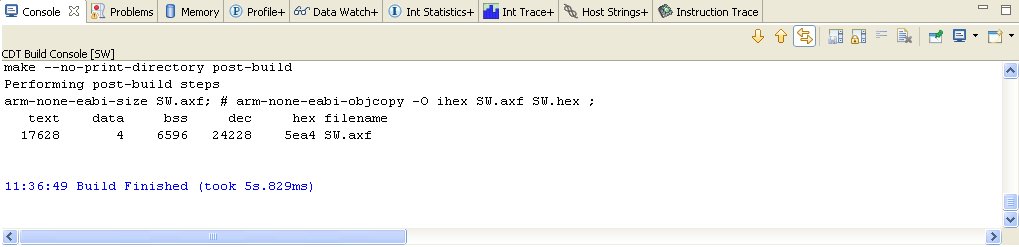
Then click on the “bug” icon, be careful, the right bug is that on the left!

The debug will start.
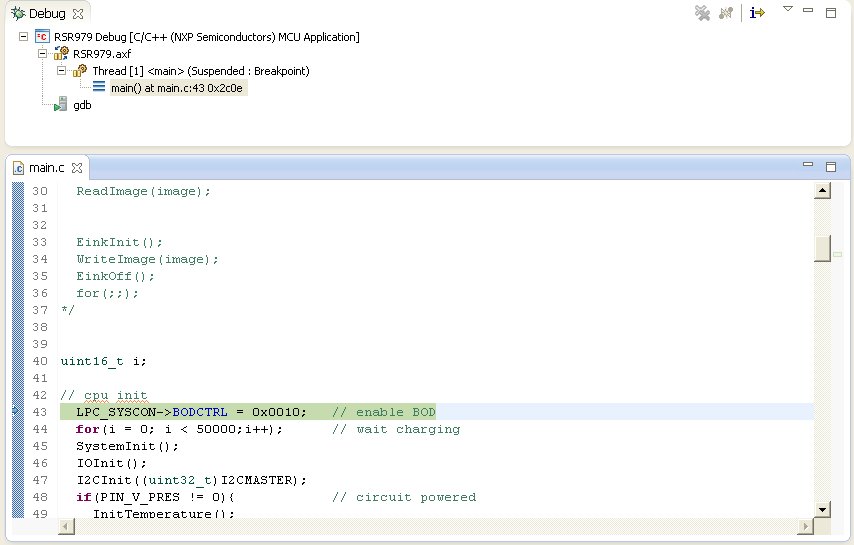
Firmware Details¶
Bootloader¶
The bootloader is the first program executed, located at the first two blocks of the flash memory (0x0000 - 0x1FFF) for a total size of 2K bytes. Its work is controlling first the presence of a NFC segnal; if it so, it verifies if there is a new program to load and memorize it in flash; otherwise it checks the presence of a valid applicative program in the flash memory and if it so, copies in ram memory (0x10000000 - 0x100000bf) the applicative interrupt vectors and lauches it. If the application is not valid then it checks continuosly NFC signal and it waits a new program to download.
Important
